Color Theory for Authors
For Print and Digital Publications
Welcome one, welcome all, to a Shelf Life written from the farthest reaches of the known universe, where my mind is taking a fun tour while my body sleeps off a nasty head cold under the effects of NyQuil. The thing about NyQuil that’s great is, if you feel terrible, you can take NyQuil and while you won’t feel any better, you will at least not care that you feel terrible for four to six hours. The drawback of NyQuil is that if you are not lying in exactly the right position when you lie down, you will come back from your tour of the Milky Way with half your limbs asleep. Always carefully arrange yourself like a mummy in an ancient sarcophagus before laying down for some NyQuil sleep. This concludes the sage advice part of today’s Shelf Life.
Also if Shelf Life is not funny today that’s because sense of humor is stored in the sinuses and mine are presently a solid block of congestion so I have no humor stored up to make jokes. I might still try but my jokes will not be funny today. This is devastating to me as I’ve built my whole personality around being funny so please laugh anyway.
This would be a great opportunity for me to phone in a topic but I unfortunately do not have any phone-inable topics on deck so instead I’m going to settle for a boring and informational topic on which I can drone for several hundred words without having to be clever.
Today’s Shelf Life is about the printing press. Kind of. It’s about printing things on the printing press, things in color—all things are in color, black is a color—and understanding enough about that as a self-publishing author to make good choices about things like the Pantone Matching System and four-color processes.
I will start with an anecdote from earlier in my career, during a time when I was working with several clients on converting their back catalogs of print books into ebooks. I was working with a very big client—a company you have definitely heard of, a household name anywhere in the United States—on converting a book they had published from print to digital. They let me know it was very important that their name and logo appear on the ebook in exactly the same Pantone Matching System (PMS) color as they were on the print book.
In hindsight I should have lied to them and said, “okay sure,” but as my therapist often tells me I have a terrible habit of insisting on the specific and actual truth even when it helps no one and least of all me, so I said: “Well a print color can never be converted exactly to a digital color or vice versa but we’ll get as close as it’s physically possible to.” This statement caused an entire weeklong meltdown. In part, they insisted that “their designer” had used the exact same PMS color on their website and so of course it was possible. In the end I solved the problem by calling up “their designer,” to get the RGB build of the exact color, and he said, “Oh yeah I just tell them it’s exactly the same color, they don’t know.”
The important part of this story is no one could ever tell with the naked eye that the print color and the digital color were not exactly the same, and that their designer was smarter than me.
When you print a color, you make that color from ink. When you view a color digitally, on a screen, that color is made from light. Color comes in two forms, pigment and light. This is a little bit misleading because they’re both light when they reach your rods and cones (your eyeballs). But in essence you can make colors by mixing pigments or by mixing light wavelengths.
An easy way to remember that these are different is this: When you are painting with paint, with pigment, the absence of color is nothing at all. It’s no pigment. Your paper, if you’re painting on white paper for instance, is white. If you mix all the pigments together, you get black (dark gray in practice, because you never actually have every color in your palette). When you view color as light, the complete absence of color is black. The absence of all light is blackness, like being in a film processing booth. All colors of light mixed together form white.
If you want a screen to show you blue, as in bluest blue, straight up blue light with nothing mixed in, you can use the hexidecimal value #0000FF in a color picker to show you blue. You can also use the equivalent RGB value, 0 (red), 0 (green), 255 (blue):
You cannot make this exact color with ink because that color is made from light, and ink and light are not the same thing. Digital colors are made with different wavelengths of red, green, and blue light (hence RGB) while pigment colors are made with various amounts of cyan, magenta, yellow, and black ink (hence CMYK; black is K). You can get pretty close using the Pantone Matching System color Reflex Blue, that looks like this:
See how that doesn’t look at all the same? In part, that’s because you’re viewing that PMS color converted to a digital version that is shown to you on a screen. If you were holding a product in your hand that had been printed with PMS Reflex Blue, it would look a bit more like the digital blue sample above. It’s considered a very pure blue color for printing and is used in the branding packages of many companies, including several I’ve worked for.
The Pantone Color Matching System is a system of standardized color reproduction for the printing press. It contains more than 2,000 colors and the idea is that their formulations are exact and so if I print a brochure in Valencia, California, using PANTONE 17-3938 Very Peri and I print a coffee mug in Ann Arbor, Michigan, using the same PMS color, those two objects are going to be exactly the same color even though they were printed on different presses, at different plants, using different materials.
Reflex Blue, by the way, is notoriously hard to work with at the printing press because its deep and rich blue hue comes from the element Cobalt (Co). Cobalt(II) oxide with aluminum(III) oxide are sintered together to form cobalt aluminate, or cobalt blue pigment. This pigment is a huge pain in the butt on the printing press because it doesn’t dry quickly or evenly. Also, while PMS shades exist to make color matching easy (and possible), Reflex Blue is really hard to match from job to job because of the uneven drying. My advice is simply not to use Reflex Blue or any cobalt-heavy blue for your branding or anything else that needs to be exactly the same every time you print it. This is sound advice. Every print buyer I’ve known has hated this color passionately.
When you’re printing any publication on the printing press, you will have the following color choices before you:
1 color
2 colors
3 colors
4-color process
This is where I find it can get a little tricky for the lay person who has never had to buy print.
One-color means one color of ink. A standard black-and-white book, like a novel, is printed with one color. The color is (usually) black and the paper it’s printed on is (usually) white or natural, but it doesn’t have to be. I have one book in my collection that was unfortunately designed to print with sepia-toned ink on natural-color paper (off white) and it is exceptionally hard on the eyes. When you’re printing a one-color book, the ink color can be anything but black is the best choice for for a large amount of text because it gets you the most contrast against the paper.
Two-color means two ink colors on paper; this usually means black for the text plus one accent color. For instance, perhaps you choose purple as your second color and have all body text in black with accent elements in purple. I don’t recommend doing this if the author themself is handling the layout and doesn’t have a design background, as it can look clownish really easily. Some standard uses I’ve seen include running all text in black but figures (graphs and charts) in the accent color to make them stand out.
Three-color printing is a specialty technique that you would usually be offered for covers or other non-book products like packaging. This is not a standard printing operation for books and it does not mean either of the following:
Like two-color printing but with one more ink color; or
All three of the primary colors mixed together, hence, any color at all.
I don’t know enough about three-color processing to explain it well but I know it’s not what you need for printing books.
The four-color process is the one you want to use for artistic covers and books that include color photographs. The four-color process is not like the others mentioned above. Instead of laying one or two colors of ink down in separate places, four-color printing is where you do a color separation of all the images (of your book pages, that is) into plates—a cyan plate, a magenta plate, a yellow plate, and a black plate—and then run all four plates over the same piece of paper to create a vibrant, full-color image. Four-colors in this sense means you are using all the colors—all those available to the printing press, anyway.
Open questions:
Why do blue (cyan) and red (magenta) get cool names?
Why is black K and not B?
Is magenta a real color or not?
You can actually see sixteen primary colors when you take NyQuil. Wish you were here.
If you have questions that you'd like to see answered in Shelf Life, ideas for topics that you'd like to explore, or feedback on the newsletter, please feel free to contact me. I would love to hear from you.
For more information about who I am, what I do, and, most important, what my dog looks like, please visit my website.
After you have read a few posts, if you find that you're enjoying Shelf Life, please recommend it to your word-oriented friends.



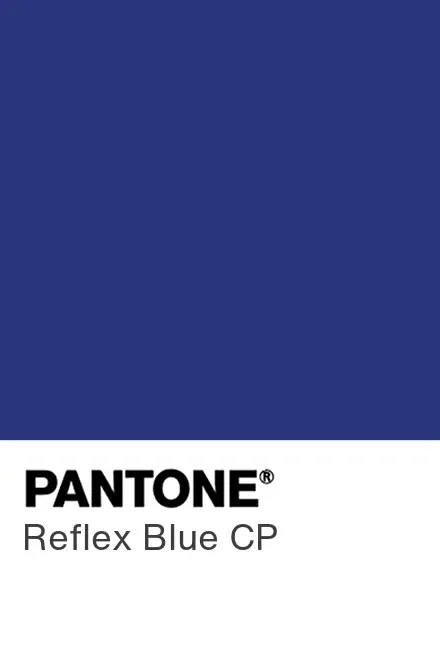
Magenta isn't real!