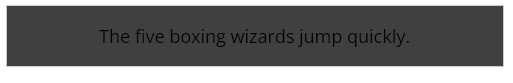Accessibility for publications is a big topic I can’t cover in just one Shelf Life. That fact did not dissuade me from writing the title I wrote. Today I’m going to give an overview of what it means for a publication to be accessible and why it’s important for publications to be accessible. Just as it says on the tin.
Accessibility means that things—things like products, services, and buildings—can be used equitably by people with disabilities. A ramp for wheelchair access to a building is an example of accessibility. Content that interacts with assistive technology like hearing aids or screen readers is another example.
Let me pose two questions:
How many people do you know in your daily life who use prostheses?
How many people do you know in your daily life who use assistive technology to read?
If you use glasses or contact lenses, you are a person who uses prostheses in your daily life and you use assistive technology to read. That’s literally what glasses are. They are reading assistive technology. That’s 66 percent of adults in the United States, by the way. The percentage of people around us who use prosthetic reading assistive technology.
I bring this up because often, when conversation turns to accessibility in publications, someone will say “But aren’t we talking about the edge cases? How many people are really affected if we don’t spend the time and resources to make our publications accessible?” So I think it’s important to start by pointing out that there are more people use reading assistive technology than people who don’t.
This will sometimes produce an eye roll and an exclamation that obviously that’s not what they meant by people who use reading assistive technology. But then they’re just splitting hairs about how much assistance somebody needs before it is, in their opinion, too much reading assistive technology. You generally never want to be the guy who is splitting that hair.
So anyway that’s what I mean by what accessibility means in publications. Anytime you are publishing something for people to read with their eyes or their ears or their fingertips, it is accessible if it has been designed for ease of use by people with disabilities as well as people without them.
Next I will point you to the website of civil rights law firm Goldstein, Borgen, Dardarian & Ho, who represented the American Council for the Blind against the American Cancer Society. ACS negotiated a settlement agreement with the ACB because their publications were not accessible to users with visual impairments. No lawsuit was ultimately filed, as ACS chose to preemptively negotiate a settlement rather than risk being sued. The agreed ACS thereafter to make sure their website was accessible but also that they published accessible products as part of their print offerings, including Braille, large print, audio, and electronic formats. You can read up on the settlement agreement here.
Most individuals are not in danger of a civil rights lawsuit if their personal website or self-published books, magazines, or journals are not accessible. However, anyone who publishes as part of a business needs to be aware of accessibility standards.
To move toward making content accessible, the first step is to imagine your end user: The reader. We think about audience a lot when we are writing, or at least we should. Who will read my book? Who is my target audience? To what type of person do I hope my work will appeal?
Maybe I’m Stephenie Meyer and I wrote a book called Twilight. My audience is primarily women. Teenage girls, young adult women, and new adult women are my bread and butter. When I picture my audience, I see a sea of women.
I might not think about it when I’m dreaming up my plot, but if I think about this audience I will realize: Some of these women have 20/20 vision; some of them use glasses; some of them are colorblind; some of them have varying degrees of blindness; some of them have dyslexia; some of them have other disabilities that might make reading difficult.
The sea of women contains multitudes.
An accessible publication can be used by all those readers equitably—meaning, my book can be read as easily by someone who is blind as by someone who has dyslexia as by someone who has 20/20 vision.
The question: How do I make sure everyone in my audience can access my book?
Content exists in two forms: Digital and physical. A physical book is one you can hold in your hand—you can pick it up off the shelf at Barnes & Noble and pay for it at a cash register, or steal it if you’re feeling frisky. A digital book exists in many forms: It could be an ebook for use with an e-reader like Kindle, or a PDF, or an HTML file, or an audiobook—the list goes on.
Both physical and digital media have accessibility concerns. The big difference is that digital media can have accessibility safeguards baked right into the original version whereas print media requires separate accessible versions.
An “accessible version” of print media usually means a version translated into Braille or a large-print version of the original book. Generally speaking, an author who is self-publishing will not release Braille and large-print versions of their book, even if their book has a print component, as releasing additional editions adds to the composition and production costs of the book. Braille is considerably more expensive to print than large print. Many publishers do make large-print versions of their books available to satisfy accessibility standards, although large-print editions may be considerably more expensive due to smaller print runs or on-demand printing.
If you’re publishing digitally, in any visual format (HTML, epub, PDF), there are specific guidelines for how to make this filetype accessible.
While the guidelines vary by type of digital media, there are some guiding principles you can follow to make sure you’re thinking in terms of accessibility when you create digital media.
First, assume you will have visitors to your digital media who use a screen reader instead of their eyes. A screen reader, basically, takes the piece of media in and reads it to the user. It doesn’t only read the words on the page that a sighted user would read, but also describes images and the placement of and style of certain elements. For instance, a screen reader can tell the difference between a chapter title and body text, and will tell the user that the chapter title is a chapter title.
To make media accessible to a screen reader, consider:
The screen reader can’t describe illustrations on its own. Illustrations must include alt text that the screen reader will use to describe the image.
It’s not helpful to duplicate your image’s caption or title for the alt text. The caption should explain what’s in the image while the alt text describes the image. For instance, I might caption the following photo “Catherine and Gideon on Gideon’s adoption day.” The alt text might instead say something like, “A woman with gray hair and glasses kneels beside a brindle-colored dog in a green harness.” Anyway, aren’t we cute.
The screen reader doesn’t necessarily know what order elements on the page go in, unless you build that into your content.
Some applications will allow you to indicate a “reading order” of elements for a screen reader to use when deciding what order to read the page out loud. This is useful for highly designed pages where elements are in front of, behind, or beside one another instead of in a simple left-to-right, top-to-bottom order.
The screen reader reads some elements out of order.
For instance, the screen reader may give linked text out of order of the rest of the text in case the user is looking for links. For this reason, it’s not accessible to link the word “here” or “click here.” Instead, link a descriptive phrase, like “try out AccessiBe’s website accessibility checker.”
When creating digital media, you must also take into account users with colorblindness or who otherwise have difficulty distinguishing between low-contrast colors (for instance, users with low vision who may use a magnifier or otherwise don’t use a screen reader).
The two main items to take into consideration here are
Color contrast ratios, and
Conveying information by color alone.
Color contrast ratio means the difference in foreground versus background color. For instance, black text on a white background has a contrast ratio of 21:1 (excellent). Conversely, dark gray text on a black background has a contrast ratio of about 2:1 and is extremely hard to read.
Body text should have a contrast ratio at least 7:1 and large text at least 4.5:1. This free contrast checker can show the ratio for any two colors.
Conveying information by color alone refers to an image like a chart or graph that communicates information with only color and not in any other way, such as with shapes, lines of varying solidity or thickness, or type.
For instance, this graphic is not accessible:
This second version, which adds text, is more accessible:
Likewise, this line graph is not accessible as the lines are distinguished only by color, and the legend is no help:
This second version, which adds diamonds, squares, and triangles to differentiate between the lines, is accessible by a person who is colorblind:
As a rule of thumb, it’s fine to use color to convey information as long as you are using another method to convey the information as well.
It’s actually not hard at all to create accessible content, it just requires a little planning, forethought, and commitment to the process. If you’ve made it as far as accepting there’s a good reason to make content accessible, then you’re already most of the way there.
If you have questions that you'd like to see answered in Shelf Life, ideas for topics that you'd like to explore, or feedback on the newsletter, please feel free to contact me. I would love to hear from you.
For more information about who I am, what I do, and, most important, what my dog looks like, please visit my website.
After you have read a few posts, if you find that you're enjoying Shelf Life, please recommend it to your word-oriented friends.